How FireFox 22 Just Broke Your Browsing Experience (If It Did)
Hey, everybody. This is a public service announcement for anybody whose Firefox recently updated (this is often automatic depending on your settings, you may not have known it happened) and is now wondering why all the text and images on ErosBlog (and other websites you visit) suddenly started looking too large, and messing up page layouts.
First of all, the easy fix: any time you’re looking at a web page and the content is too large or too small, you can adjust it by holding down the control key (I think it’s the “command” key on Apples, the one with this symbol: ⌘) and hitting your plus (+) or minus (-) keys. If you get hopelessly screwed up, cntrl-0 will reset you to the default size, and then a single plus or minus will usually get you to where you want to go.
So, what in the hell happened?
This thread has all the bloody gory details. Bottom line is, it’s your typical case of open-source developer “damn the users” hubris, potentially affecting anybody running Firefox who recently got auto-updated to version 22. Apparently the developers wanted to better support high-pixel-density screens. So they put in “support” for that. Which means that if you’ve got a larger screen of normal pixel density and (like many people) you’ve got it set in Windows to display everything at 125% of normal (so that windows icons and other user interface stuff are not hopelessly tiny) FireFox is now “respecting” that setting by displaying web content 125% larger than it did before the update. Which, of course, can break the crap out of the layout of the web pages you read. Even if the pages are well-coded and don’t break, everything will now appear larger than before. Firefox developers? They don’t care, it works great on the newest niftiest Retina displays so it’s “operation success” for them!
Of course there are lots of ways for users to fix this on a computer-by-computer and website-by-website basis, starting with the “cntrl -/+” trick I highlighted above. The linked thread tells you how to dig “under the hood” in FireFox to set it back the way it was. But of course that’s useless for the vast majority who will never understand why the FireFox update broke their web experience in the first place. Yes, I’m sure there’s some beautiful ivory-tower explanation about how this is more standards-compliant and better for everybody in the long run, but meanwhile, hundreds of thousands of people around the world with legacy monitors and setups labor on, with no idea why their their web experience just got broken and no clue how to fix it. It really bothers me, sometimes, the extent to which the people who build the internet are devoid of sympathy for the masses who use it but have no conceptual toolbox for fixing it when techies callously break it for them in the name of progress.
Here’s another Mozilla support thread that has more detail on the problem and some of the potential workarounds. The takeaway for me: “Unfortunately, there’s no single setting … that will make everything look like Firefox 21 if your Windows DPI is anything other than 100%.”
Similar Sex Blogging:
Shorter URL for sharing: http://www.erosblog.com/?p=10218



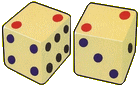




Does that mean people can finally start to turn their zoom-level back to 100% ? After all, it is a long-standing “tradition” of web-designers to equally ignore users by overriding the default font-size on their pages to something ridiculously small…
Using Firefox 25.0A1 right now. No problems. :p Bleeding edge, certainly, but my Windows setting has the DPI at 100% as well.
Yeah. I think the problem is mostly going to be with people with high-pixel-count older screens (not the high DPI ones Mozilla is trying to fix with this change, just ones with more pixels total than the old 1024×768 standard, like laptops and widescreens and such) who have had to set Windows to 125% in order for stuff not to be too small. Now, they have to choose between too small in Windows or too large in FireFox (or deploy an assortment of tricky partial fixes for what FireFox broke).
I fixed it. It’s called Chrome.