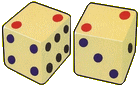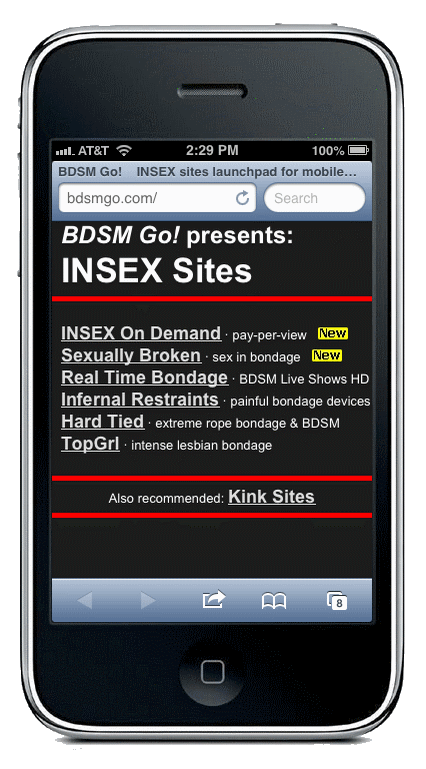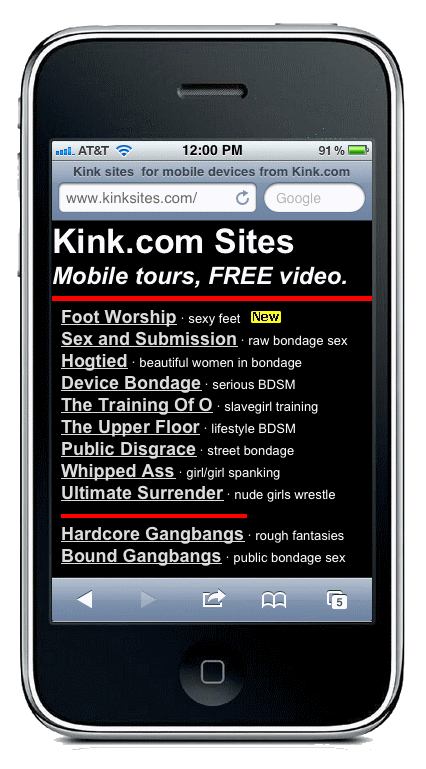Friday, April 19th, 2013 -- by Bacchus
During the many years I have been a fan, Kink.com has added and removed dozens of kink sites and partner channels of kinky adult entertainment. Navigating it all on the Kink homepage can be a challenge, even on a big screen. If you hit their home page in a state of wide-eyed horny confusion on a little phone? You may have a navigation problem!
For as long as I’ve had smart mobile phone, I’ve found that actually using just about any website is quite practical, even if I have to do a lot of pinching and swiping to zoom in on stuff. But navigating and searching? That’s a pain. I can thumb-type URLs and search terms, but it’s slow, and it adds friction, and it’s not as easy to scan search results en mass for the things I’m looking for. The result is, I now value portal sites in a way that reminds me of life before search engines. A short list of useful links in a mobile-friendly format (one column, no sidebars, large print) is the sort of thing I’ll actually “bookmark” and put on one of my home screens as an icon.
Thus, Kink Sites. It’s a mobile-device-friendly launchpad to every website and channel published by Kink.com:
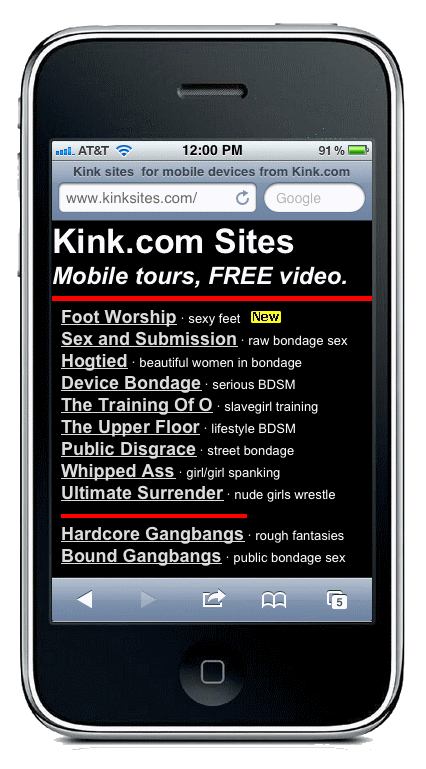
Want a Kink Sites icon on your active iPhone screen? Just hit that little “arrow escaping from the screen” forwarding icon that’s bottom-center, and then selecting “Add to Home Screen” from the list of options that pops up. If you’ve got the ErosBlog iPhone wallpaper already, it will look something like this:

Similar Sex Blogging: