Crowdsourcing My Media Management Blues Away
This is is not a blog post about sex. (Nor yet is it a song about Alice.) Nope, it’s a blatant attempt to harness the brains and experience of my loyal readership in an attempt to solve some of my digital media management problems.
Short version: I want software suggestions for library management software across several flavors of media. My wants are specific.
Long Version: There’s a category of software out there that helps you manage your media files. iTunes is probably the most well-known such piece of software. It will (or it would last time I used it, years ago) scan your hard drives for music files, let you sort them in various ways, and (this was the part I really liked) help you clean up the metadata — regularize the file names, sort out the seven different ways an artist was spelled and capitalized, import new and better metadata for your files from external web sources, provide you with cover art, all that sort of goodies. In short, even if you ignored the publisher’s main purpose for the software (selling you $.99 songs) it was really a handy and nifty piece of software. (Presumably, still is.)
I don’t use iTunes any more because, for awhile there, it was buggy and sluggish and prone to crashing on my Windows XP machines. And, because I never got into buying music online. At some point I had a system crash, and when I reinstalled aps, iTunes didn’t make the cut. Time marches on.
Time marches on, we learn stuff. One of the things I’ve learned is that software from open source projects is always better for my needs. Blogging software is what really taught me the lesson, but it’s widely true for me: if I can find a piece of open-source software with ongoing development and a substantial user community, the quirks and ease-of-use issues (like WordPress’s damnable fetish for frequent near-mandatory upgrades that aren’t reliably backward-compatible with its older installations) are massively outweighed by the facts that development is rapid, solutions are usually available from the user community, and data migration (both in and out) is almost always possible (usually, easy).
So these days when I go looking for software to solve a problem, I’m invariably looking for something that is free and open-source and is in active development. Doesn’t need to be the category leader, but it does need to have a critical mass of fans and enthusiasts.
So, moving on, last year I bought a Kindle. And it’s a nifty little thing. I was afraid the device wouldn’t “go away” in my hands, vanishing from consciousness like a paper book does while I’m escaping into it. But it does. Kindle really works for me as a reading device.
But I find that I don’t use it much in the “push the button, send money to Amazon, buy a sharply-restricted electronic book for almost as much money as I’d pay for a real book” mode that it was designed to stimulate. Instead, I wind up using it to read a huge variety of prose that’s “out there” (in a profusion of formats) that I would formerly have planned to read on my desktop computer, but never would have actually gotten around to reading (because I already spend too many hours sitting on my fat ass in front of a computer). Now, I upload all those files to my Kindle, carry it everywhere, and read where I’m comfortable — including, at the end of my day, in bed.
It’s great. However, like most proprietary devices, the Kindle’s ability to handle “a profusion of formats” is pretty limited. Early on, I realized I needed “an iTunes for ebooks”. I wanted something that would keep all my reading files in one place, help me regularize the names and manage the metadata, and ideally convert a wide variety of file types (html, .pdf, .lit, .doc, .txt, and more) into formats that my Kindle can handle (basically, .mobi).
I went looking. I was in luck. I found Calibre.
Calibre is a huge and free open-source software entity that does a lot of things, not all of them pertinent to my purposes. And it’s got some hairy scary bits pretty close to the surface (as for example when it invites you to fine-tune huge nasty long regular expressions if you go looking at the menus that govern how it converts files between formats. Trust me on this one, boys and girls — you don’t want to mess with regular expressions unless you can think like a programmer. It is not for “mere users”.)
But in the mansion of robust open-source software, that sort of grues in the closets are just a price you pay for free and luxurious digital living. And what luxury! Calibre’s library management function lets you pull in just about every ebook format under the sun. It offers a bunch of tools for cleaning up, regularizing, and editing the meta-data (title, author, ISBN, publisher, series, cover art, whatever) and can connect you to online databases where you can get more and better metadata for your ebooks. Once you have all your books in a nice pretty list with the author names all spelled the same and such, you’ll discover that Calibre has been very friendly about what it did with your old dirty files (left them alone, right where it found them) and how it stores your new clean files (in a new directory that automatically gets updated as you make changes within Calibre, sensibly organized alpha by author, with metadata stored in the files, no ugly database files on your hard drive to take up extra space and get corrupted).
This “library management” function is just one of the three key parts of a good piece of media management software. Calibre also offers a ton of very robust format conversion options. Here, the grues get hairier fast and have bad breath, but the bottom-line functionality is impressive. If you can get there from here, Calibre will get you there. Pretty much any readable file I’ve found, Calibre has turned into a legible .mobi for my Kindle. (The exception is old .pdfs, the kind that are just images with no text data in them; Calibre will try to break them up into page sizes that aren’t too small to read on Kindle’s small screen, but it doesn’t always work well enough for a pleasant reading experience. Yes, there are grue-infested options for pursuing that problem; my failure in select cases says more about my own limits than about the limits of this particular software.)
After library management and format conversion, the final thing you want in a piece of media management software is a way to sync your files up with your devices. In the case of Calibre, this means it needs to be aware when you plug in your Kindle (or whatever e-reader device you use, Calibre supports many/most), show you what’s on there, and make it easy to move files from your library onto your device. Which Calibre does, although not (unless I just haven’t discovered those options because I don’t want them anyway) automatically, the way iTunes did back when I used it.
So, that’s my plug for Calibre, presented here because I’m trying to describe what I want by example.
I’ve got movies on my hard drive, some dirty, some not. Their metadata is a mess! I want a Calibre for movies! (More on this later.)
I’ve got music on my hard drive, lots of it! Some of it dates back to the original Napster era. Lots is in folders I ripped from my CDs before I put them in deep storage. The metadata is all over the place. I want a Calibre for music, one that’s not iTunes and is open source.
You’d think I could just Google for what I want, using key phrases like “like iTunes” and “open source” and “library management” and “media management” and “metadata”. And I’ve done that. But man-o-man, there’s a ton of software out there! It’s not well-described, so you have to download it to try it; and most of the programs that look promising don’t have all three parts: library management, format conversion, and device syncing ability. Or, if they do, there are fundamental flaws. For instance, it’s common to discover that the library management function insists on editing the metadata on your original files, or stores your improved metadata in some bloated and ugly internal database where it does nobody any good. You can waste weeks — and I have! — trying different alternatives and rejecting them.
So anyway, music is the least important to my media life — when I listen to music at all, I generally just have satellite radio running in my background. But I’d love to have an open-source program with iTunes-like functionality. It’s been my experience that some of the features I’m looking for are built into many of the programs that used to be called “MP3 player” software; but the ones I’ve looked at either aren’t device aware, haven’t been good at format conversion, or haven’t done a good job of handling and storing the cleaned-up metadata. Is anybody using anything that does all that? I’d love to hear specific recommendations.
Likewise, movies. Movies have a ton of formats and most of those formats have really nasty metadata by the time they’re sitting in some random folder on one of my many hard drives. This ugly metadata situation is so chaotic, I mostly don’t bother with looking at the movies on my computer any more. Indeed, I gave The Nymph my video iPod years ago because I couldn’t be bothered. (I now realize that I was frustrated by the then-primitive functionality that iTunes had for handling video metadata, but at the time, I didn’t know what my problem was, I just knew it was a bigger pain in the ass than I had time for.) But if I could get a handle on the metadata of my movies and get them organized into some sort of decent video library, it would be worth getting another portable video device (or tickling The Nymph without mercy or surcease, until she gives me back my video iPod).
In recent weeks, I’ve actively been working on the movie problem. Every time I use Calibre to clean up a bunch of files and load them neatly onto my Kindle, I get inspired to go trawling the web for some software that will help me get my movies under similar control. In the process, I’ve downloaded and tested quite a few promising-sounding software packages, but nothing has come close.
For example, I looked at Miro, which is an amazing and ambitious open-source piece of video player software that also makes it really easy to get at and download a wide variety of video from internet sources. It has a robust development community, so what I write about it now may not be true six months from now; but the version I looked at (2.5.4) is awfully primitive about handling metadata for the files already on your hard drive. It will scan them, thumbnail them, and let me play them, and maybe let me adjust a filename with a right-click menu option, but it doesn’t have (make that “doesn’t seem to have”, it’s always possible I’m an idiot and missed a whole set of features) any robust features for library management. It’s a great movie player and a superb way to suck in video from elsewhere, but it’s not — isn’t trying to be — an iTunes or Calibre for movies.
Another program I looked at is called XBMC. XBMC is visually stunning, and designed to be; because it’s intended to be the visual interface on your home theater PC, the software you can use with your remote control while sitting on your couch, to watch (on your big living room TV) all the movies that you’ve got available on your local computers. Like Miro, it’s a really excellent movie player for your PC; but also like Miro, it (so far) is seriously lacking in the library management functions. I’m a little bit less confident in that assertion than I’d like to be, because I found the XBMC interface confusing, and I’m not sure I ever found all the features. I did find hints of a complicated way to set up formulas for renaming all your files in useful ways while scanning them into your movie library, but no easy way to handle the metadata cleanup chore. (Despite the lack, I came way from the experience wishing I actually had a media PC hooked to my big TV in the living room.)
There are quite a few more open source and feature-heavy apps out there that deal with video files, and I’ve looked at a fair few. But so far, I haven’t found anything that does the basic iTunes/Calibre library management functions with ease and panache. Video format conversions are hard, and I’d be willing to overlook gaps in that functionality; and since I don’t have a portable video device at the moment, the ability to sync with one is at the bottom of my personal feature list. Once again, suggestions would be very very welcome, especially if they came with enough commentary to guide me. “Have you looked at MovieWhizzer?” will not help me very much; a comment that would help a lot more would be “I use MovieWhizzer, and although it doesn’t sync with devices, it’s an ace at file conversion and metadata handling, though it does store the metadata in ugly semi-encrypted FreeDumbFlatBase files”. You get the idea.
My thanks to anybody who read through this whole entreaty, and more thanks (heaps of ’em!) in advance to anybody who can point me in useful software directions. Crowdsource me, baby!
Shorter URL for sharing: https://www.erosblog.com/?p=4830



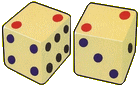




One size fits all, eh? Companies may claim it but usually it is not the case.
Use itunes for music (it has actually improved) and the ipod is essential as travel a great deal.
The only e-books are ones have written myself and, as usually do not reread them, they languish in a cobweb strewn corner of on the back up drive.
Films are on disc — yes, old fashioned that way.
Sorry – not much help but if you find a good music program, let us know.
Well, I don’t have anything for movies, but for music I use MediaMonkey. It’s not exactly open-source, but there is a free version and they allow add-on scripts, which anyone can write.
MediaMonkey is amazing for music. It has the ability to fetch data from amazon and similar cd sites. It can also monitor a directory for music like nothing else can. It has pretty good ipod support, and I think decent file conversion although I’ve barely used it.
For movies and tv shows, I just use the file system. I’ve tried XMBC and although it was powerful (the library scanning feature is actually really amazing once you can figure out how to use it), but the ui just wasn’t suitable for setting up a large library. It did do an amazing job for a small set of movies however.
As far as I can tell, the world is still waiting on a decent media manager. Maybe I should look at modifying calibre’s code base.
I’ve got ampache for music. It’s not bad and is web-based, so I can centrally manage all my media. Then you can have client machines that all subscribe to your ampache machine. Not sure if that’s at all what you’re looking for, but it’s decent.
Exactly the sorts of suggestions I’m looking for! Thanks, and keep ’em coming!
Dave, I’m sure all the Mother rapers, Father stabbers, Father rapers, and litterers got it.
As far as movies go, I haven’t run into anything yet that is a good organizer, but for music you might want to look at Songbird (http://www.gets....com/) as an all around solution, it has fairly nice metadata abilities and a number of addons that aid in lookups for data. I unfortunately need a feature that they don’t have (the ability to load last.fm with your played count when syncing) but have dabbled with it alongside iTunes. It would make a good replacement for iTunes as well.
Or if you just want to clean up your metadata, MusicBranz Picard (http://musicbra...nload) is a good tool. It scans your music by it’s aural ‘fingerprint’ and ID’s the songs based on that. In my library of about 30gb of music, it had about a 95% success rate in correctly getting the right song.
For movies, we use iTunes and Front Row. I have a mac-mini attached to my tv with a 5.5 terabyte mirrored Drobo (four 2 terabyte drives).
We currently have about 400 movies and 2,300 tv episodes on there and have filled up about 1.6 terabytes.
A lot has come from iTunes, but we use Handbrake to copy movies from Dvd. It will also convert .flv’s that we download off the internet.
We then use Front Row and a programmable remote to be able to select everything from a menu/remote and not use the computer while watching movies and tv shows.
I share your love of open source software (along with your love of some other things, it would seem). However, I’ve been playing with MusicBee (http://getmusic...e.com) which, though not open source, is free. It does seem to have a pretty powerful functionality for cleaning up the metadata for music. It will actually go online and attempt to identify music tracks and fill in the data. I was given a hard drive containing 430GB of music (and other things such as comedy and sound effects) but some of the metadata is pretty messed up. I’ve been plugging away at it, and MusicBee seems to work pretty well, though it is in fact changing the data on the original files.
PS: I can’t help but wonder how many of your readers got the reference to a song about Alice.
foobar2000 for music. Freeware but not open-source. Very powerful, customisable, active community, large number of components (plug-ins) developed by third parties. There’s really nothing else like it. Mediamonkey for a more mainstream approach.
xbmc gets better all the time. The only media centre software I’ve seen that handles music well at all.
ps. I don’t think any movie formats use ‘tags’ in the same way that music files do. Could be wrong.
re xbmc. I find that if you put movies in their own folders (propery named) and take a bit of care in naming tv episodes, xbmc is pretty good at scraping information (plot/actors/fan art/thumbnails) from online sources and putting it into its library. Looks amazing when it all comes together.
I’ve settled on Movienizer for all my movies.
On the plus side
It can scan folders and drives.
A large number of Movie databases from which it pulls metadata and screen shots from.
You can sort the data in just about any way you like.
Uses your default player for viewing
On the downside…
It does cost money $40.00 to register
It can be picky with movie names
It also can be a little slow downloading the metadata.
Wanting something like iTunes for everything is a tall order. Windows 7 and Mac OS X both have great media support built into their file management apps. Granted, it doesn’t meet your free requirement, so I’m just offering it more as an incentive to maybe rethink upgrading down the road.
Razuna Desktop (razuna.org), which I haven’t tried but is multi-platform, seems like it might fit your requirement.
Goggle’s Picasa might fit, but it’s more like Zune software than iTunes.
I guess I should have been a little bit clearer about why I’m looking for open source solutions. It’s not because they are free — though they generally are — it’s because proprietary software — even when they give it away — tends to be less extensible, more poorly maintained, and much much harder to export data from. The economic freeness of open source software is often its least important feature.
Winamp, spring $20 or so for Pro.
foobar last used two years back, iTunes trashed even earlier: too much info.
Not tried any of the others.
Used Winamp to watch movies, and convert .cda files to MP3, the sound quality after conversion is better than the other programs I’ve used.
Well, if you’re worried about exporting the data, I’ll mention that MediaMonkey saves most information to the music files’ own tags, and everything can be exported as Excel, html, or xml.
In addition, MM usually has 3-4 updates a year, and the scripting capabilities are *very* powerful and flexible. Here’s a list of what’s available:
http://www.medi...=5803
The MM communities are pretty active, and informative.
I use Calibre and love it. Since you now have a kindle I want to make sure to help you load it with free goodies…
Sites for books:
Kobobooks.com (Formerly Shortcovers)
Scribd.com –Scribd is awesome, but be warned not all is properly licensed…
Gutenberg.org — Out of copyright books in many languages and tons of books for free in various formats
Feedbooks.com –Easier just to see it. Small authors publishing for cheap / free and all the non copyright stuff
2020ok.com — Large repository of free ebooks all legally licensed
See the below link for a “Kindle Book” which really acts as a download guide to search Author/Title and then freely wireless easily download Project Gutenburg’s stuff to your Kindle directly
http://www.mobi...17465
Also check out Hexagon.cc for torrents of books (some of which are good and completely legal)
As for media management, no there is no amazing solution currently / yet. I personally use iTunes for my music because it’s cross platform free, and is regularly getting updated and better
I have my movies all just in well organized folders that’s taken a lot of time. I rip my DVDs with Handbrake (which allows metadata tagging at time of rip) because I stream media constantly to my PS3 using MediaLink on my mac (it deals with converting lots of formats to PS3 compatible as they stream) and just built in Windows 7 functionality…
I also have SVN (SubVersion) set up for organizing / backing up my files but thats beyond many. Being a CS person it was a natural step, and I scan almost any receipt, etc I want to keep long term, so it was worth the time to setup and get super organized. You’ll find it a large pain in the butt to organize it all, but it’s worth it afterward.
Also if you’re interested I can send you a couple web tutorials on regular expressions made easy. With a cheat sheet almost anyone can use them. Nice for renaming a suffix onto large batches of files, or removing things from file names / metadata.
I also apparently should appologize for lurking but rarely have comments to make. But I love my Kindle DX for academic paper reading (instead of all those long boring pdfs) and all the other goodies of reading books on a Kindle. I may also be able to recommend better software if I knew Windows vs Mac vs Linux vs whether it needs to be cross platform (the reasons, Itunes and Calibre are my choices)
This page was listed as similar to yesterday’s and I am wondering what you ended up doing to catalogue and manage your media collection.
We’re nearly three years down the line and I still don’t know of a suitable package.
Philip, I really haven’t made any progress. Calibre is still the gold standard for ebooks, and I’m happy with it. But I’ve still got nothing better than iTunes for music, and nothing at all to help me with my movie files.